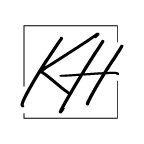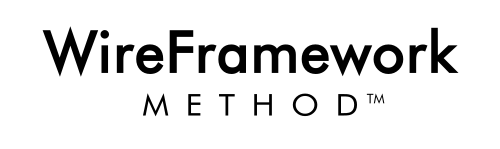How to Create an Aesthetic Driven Moodboard
March 28, 2015
The first thing I notice when I visit a website is its aesthetic.
Do the colors match the intended mood? Is there enough white space? Do the font pairs make sense? This all matters in web design.
Think of a moodboard as an online vision board. It’s a collection of photos that represent your desired aesthetic.
You may have seen moodboards used for interior design, weddings, and fashion show planning, but they can also be very useful for your website.
Whether you are doing a complete rebrand or just looking to refresh your brand’s look, creating a moodboard can be a great exercise to make sure your design is on point.
Let’s start the fun process!
First, determine your mood
Before you start the inspiration process, you want to make sure you have a good idea of what you’re looking for. To help you, I’ve made a list of adjectives to help you determine what mood is right for you and your visitors. Take a few moments and choose a few words that clearly indicate what you want to convey.
Do you have your adjectives ready? Let’s create!
Make a Pinterest board
Whether you want to make it a private or public board is completely up to you. If you’re rebranding and want to keep your plans secret, private is the way to go. If you want feedback on your board before your launch your new design, keeping it public would make sense.
Have a repinning party
One of the best ways to start curating your Pinterest board is to look at pins that are already uploaded to Pinterest. Don’t worry if you only like a small part of the image. You can always crop it later for the moodboard. Also, make sure you use the description area to write what you were inspired by so when you look back, you’ll know why you pinned it in the first place.
Take some photos of your own
Go through your own archive of photos and see if any fit your aesthetic. Maybe you found something while exploring your city and you snapped a quick photo of it to keep for later. Now is when it will come in handy. Feel free to add these original photos to the Pinterest board.
Create a collage moodboard
The final step is to take all of those curated photos and make a beautiful moodboard out of them.
Pick out your favorite images and place them into each of the open spaces. You can also add solid colors to determine your brand’s color palette. All of the photos you choose for your final moodboard should fit your mood.
If you’d rather make a physical moodboard, feel free to do so!
Also, because I’m obsessed with moodboards, I have a collection of moodboards for all color palettes on Pinterest. If you’re looking for inspiration, I’ve got you covered.