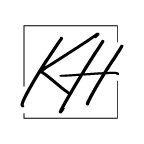Bloglovin vs. Feedly
May 25, 2015
Bloggers are in the business of saving time.
Whenever a new tool enters the productivity resource arena, bloggers are quick to jump and check it out. Time management magic? Sign us up!
Truth is, none of us have the time to go through and type in each of the URLs of our favorite blogs. With the website bookmarking trend phasing out, customizable blog readers have become the new (and improved) solution.
I’m super thankful for tools like Bloglovin and Feedly. They allow me to build a list of my favorite blogs so I can see all of their most recent posts in one place.
Here are some things you can do with both tools:
- Search for blogs with ease by typing in any blog name or URL
- Create subcategories for different niches or interest areas for easy organization
- See the number of people following any blog via the blog reader
- Save content for later reading
- Receive suggestions of other blogs to follow based on the blogs you currently follow
- Hide articles from your main feed
- See the timestamp of blog posts
- Share the article on social media or through email
- Download their app for reading on the go
So what sets these two tools apart?

With Bloglovin, you can:
- Experience a regularly updated “explore” feed
- Save your favorite posts into various collections (a relatively new feature that’s super cool)
- See which blogs are currently trending
- See exactly who is following your favorite blogs to discover other relevant bloggers
- Receive notifications when someone follows you or saves one of your blog posts to their collections
- See bigger photo thumbnails
- Read the selected blog post on the native blog
- Flip between blog posts in the header when you open a specific blog post
- Easily post comments within the blog post
- Sort blog posts in your feed with multiple options

With Feedly, you can:
- Open posts within the Feedly website for quick reading and transitioning without opening multiple tabs
- Add blog URLs easily with the ability to tag blog posts for higher visibility
- See what posts you’ve recently read in the sidebar without taking space in your home feed
- Choose to visit the website and blog post when desired
- Change the theme and color of your Feedly dashboard
- Change the font and font size of articles
- Share articles with Evernote within Feedly
I personally use both tools for different things. I use Bloglovin for keeping up with my favorite blogs and gathering articles to post on social media. I use Feedly for more professional topic monitoring and easy, quick reading.
Both tools offer unique user experiences so test both out and see what you like.
Happy reading!