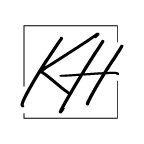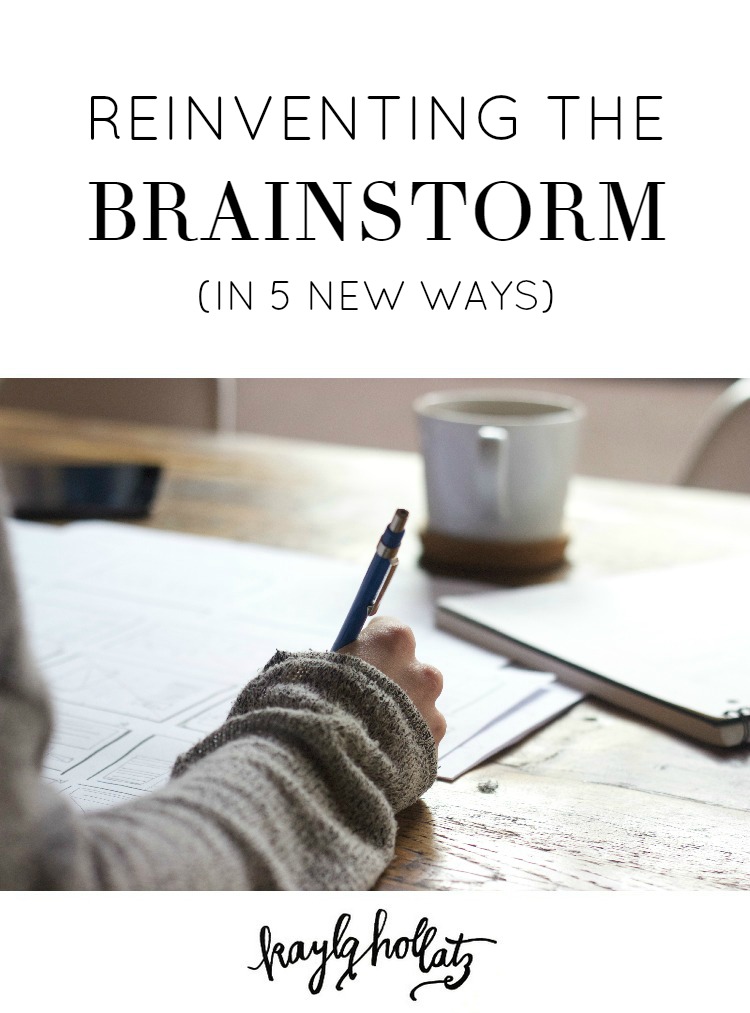Reinventing the Brainstorm
July 14, 2015
I’m always looking for ways to shake up my creative process.
The way you brainstorm should be as creative as what you brainstorm. Pen and paper will always be the classics, but let’s take it a step further.
Here are 5 alternative ways to take notes and have seriously productive solo and group brainstorming sessions.
Dictation
Did you know there are free tools that allow you to transcribe your voice so you never have to manually type out a voice recording again? What the what?!
You simply locate ‘System Preferences’, click “Dictation & Speech”, and then turn the setting on. This will then prompt you with a message that cues you in on how to activate it while you’re writing. That’s it.
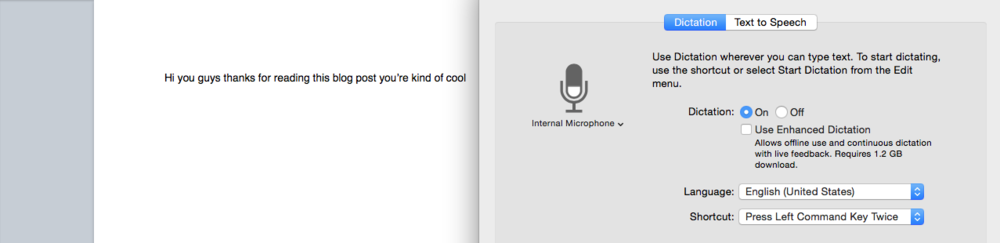
This function helps me a lot when I’m doing virtual brainstorm with various #createlounge friends and want to remember something that either of us has said without having to disrupt the call. I simply press the ‘command’ key twice and start talking to store my thoughts into a word doc.
This alternative form of note-taking is perfect for those who would rather brainstorm out loud than on paper. Although I like to brainstorm by writing things down, thinking out loud breaks up my standard creative process and unlocks different ideas I wouldn’t have had otherwise. With dictation, you’re able to have the best of both worlds.
Sticky Notes
I am not shy about being a sticky note fanatic. I have 5 piles of multi-colored sticky notes in my view right now. While sticky notes aren’t the new kid on the block, most people only use them for quick reminders when they can really be used for so much more.
While I was in the outline stage of putting my ebook together (stay tuned!), I wanted to play around with my creative process. I’d consider my writing process to be somewhat scattered since my best brainstorming isn’t typically in a linear way. I do, however, like to be organized and I can’t stand having to scribble on paper or put arrows to put my thoughts in different places. So what’s a girl to do?
The answer is to utilize sticky notes, of course! Sticky notes allow me to write down random, in-the-moment thoughts and group them together at a later time with easily moveable pieces. No more crossing out on outlines. Cue the Hallelujah chorus!
Try it out for an upcoming product or service you want to offer and see what you think.
Tape Recorder
I have some of my best “ah-ha” moments when I’m driving solo in my car. While I have a 2+ hour commute every workday, I can’t really write down my ideas. In order to capture ideas before they become a distant memory, I use the voice recorder app on my iPhone. All I need to do is simply hit the record button and talk. After you stop the recording, you’ll have a digital file that can be stored and sent to your email to be saved elsewhere.
One of the best things about audio recordings is how easily they can be repurposed. Maybe an idea you talked through over a voice recording is super useful as is. You can use that as a soundbite to add extra value to a blog post.
Maybe you’ve been dying to start a podcast but don’t feel like you have the time. Tape some mock episodes while you’re in the car and edit the pieces together. There’s so much you can do!
As a bonus, this will also help you get over cringing at the sound of your own recorded voice. Been there.
Here’s a sample of a mini-podcast I send my newsletter subscribers using only the tape recorder on my phone:
Periscope
While this live streaming app may seem like an odd addition to the list, it’s already helped me brainstorm in my first week of being on the app. What’s unique about this app is how quickly you can get feedback from an interested audience. Many live viewers are there to interact with the host, so ask them intentional questions and share what you’re working on. Maybe someone else’s comments will spark an idea for you, or maybe you’ll do the same for them.
Like the tape recorder, you can also save these snippets to repurpose at a later time. There’s an option to save your “scopes”, as the pros call it, to your camera roll, which I highly recommend for later viewing and use. To do this, you simply go to the ‘People’ tab, click on ‘Profile’ icon in the top right corner of the window, click ‘Settings’, and swipe to turn on the ‘Auto Save Broadcasts’ feature. Simple!
Slack
Brainstorming is more enjoyable when you’re collaborating with other creatives, right? Definitely, but what about when your group is in various time zones? Luckily for us, instant messaging just got a whole lot cooler with Slack. This tool allows you to set up different chat rooms by topic and the tool automatically creates direct messaging inboxes so you can have private conversations with each of your members. Oh, and it’s free.
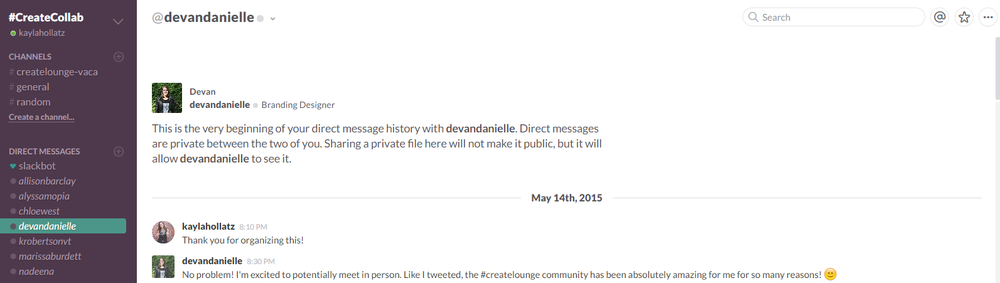
So how does this tool make brainstorming easier? Let me count the ways. You can ‘star’ your favorite entries so when you go back through the conversations, you have already highlighted the key takeaways. Also, when you log off and come back to several new entries, the tool provides a bold line underneath the last entry you saw. No more having to hunt down where the conversation ended the last time you were online.
This tool works much better than email threads and it’s easy to participate on desktop and mobile. The next time you have a group brainstorm and aren’t able to meet at the same time, give Slack a try.