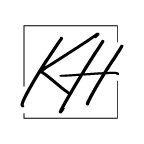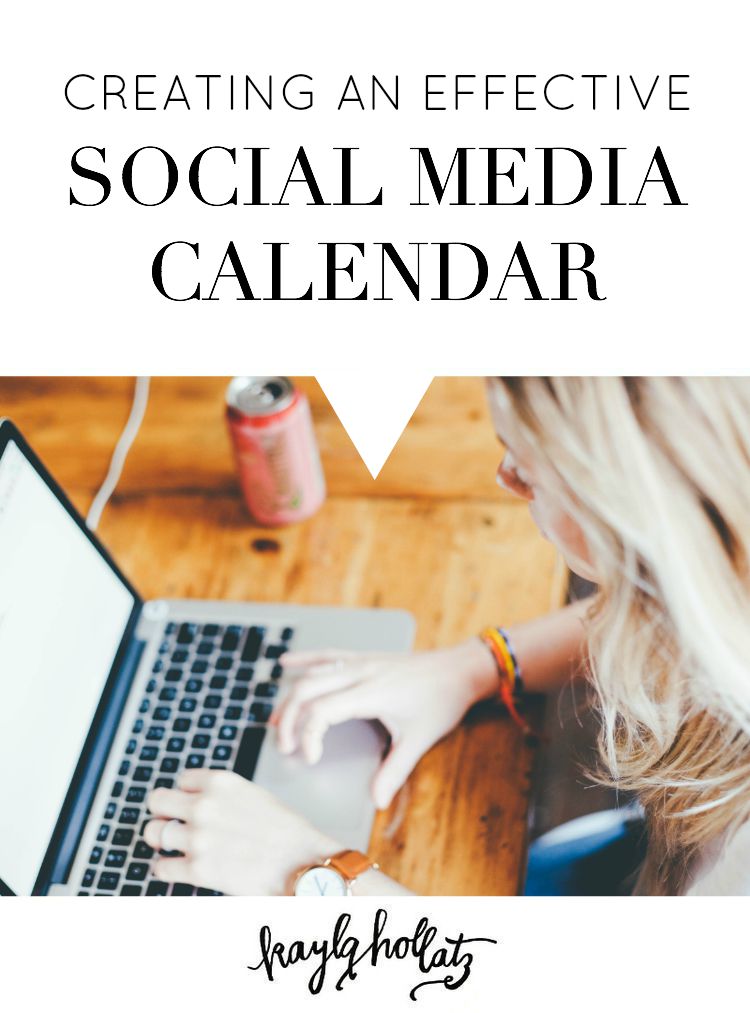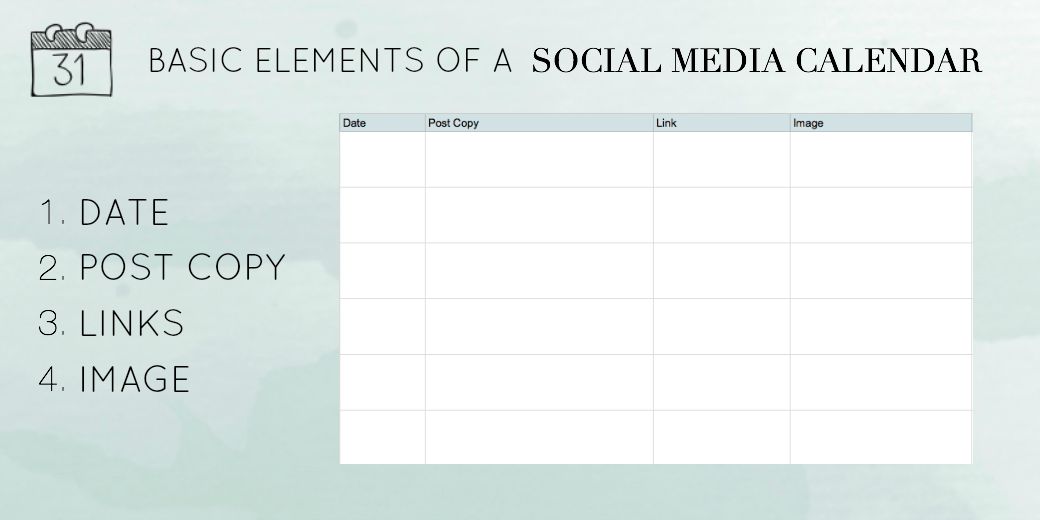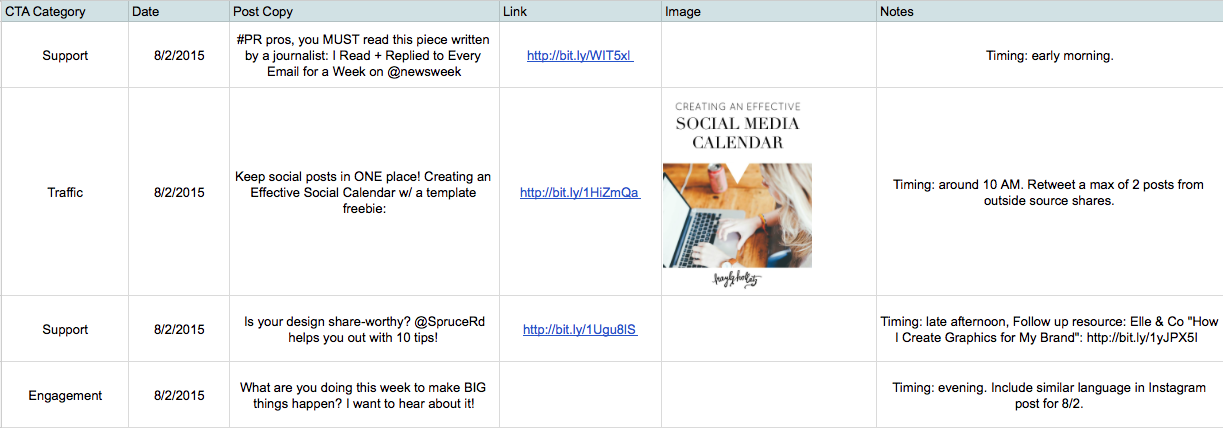Creating an Effective Social Media Calendar
August 3, 2015
Last week’s #createlounge topic was Creating Outlines, and a few participants requested I share various outlines and plans I use for my blog. Today, we’re tackling social media calendars.
The truth is, every day I have my head buried in social media calendars for work clients and myself. Social media calendars can be especially handy when collaborating with others.
Before creating a social media calendar, I resorted to endlessly scrolling through my news feeds trying to find something, *anything* to post. Ain’t nobody got time for that, am I right?
Why use a social media calendar?
It keeps everything in one place
Naturally, different social media platforms require different planning. Twitter values concise communication whereas Instagram is all about those visuals. Having a well-updated calendar helps you make a statement on all platforms in a strategic way.
You can prepare content ahead of time
You know that vacation you have planned? You can rest in a hammock and enjoy a cocktail knowing your social content is planned for the duration of your trip and can be scheduled ahead of time. Sounds blissful, right?
Also, this really helps when you take a day to binge read your favorite blogs (I have found Saturday mornings are great for this) and want to make full use of that time. The work you put into your calendar today can definitely benefit you tomorrow.
You never have to worry about not having enough to post
What if one week you’re surrounded by epic, relevant content to share and the next you can’t find any blog posts that suit your fancy? Scheduling social posts in advance can help you spread out your favorite content, helping you and your audience.
It’s probably safe to say you’re convinced now.
Social media calendars are definitely your new best friend. So how do you get started? Let’s go over the basic elements of a social media calendar as well as some cool add-ons that really make it effective and unique to you.
Seriously cool add-ons
Notes
Every spreadsheet I ever make has a section for notes. Without a place to brain dump my “notes to self”, I feel lost. You can also use this notes section as a sounding board for new ideas. There’s no right or wrong way to use it, so see what works best of you.
CTA Categories
This is one of my favorite ways to organize posts. CTA, an acronym for “call to action”, is what action is intended by the user from the specific offering.
Here is how I break it down, social media style:
- Traffic: Posts where link clicks are Tier 1 (aka muy importante)
- Engagement: Posts where the goal is an increased amount of replies and ongoing conversations
- Conversion: Posts that cause users to opt-in and convert
- Support: Posts giving exposure to outside sources (my most used category)
- Inspirational/Motivational: Posts that are meant to inspire change (think quotes)
You may find another category system that works best for you. I encourage you to make it your own, but you may use this as a guide to get started.
Timing
Just like there’s an optimal length for each platform, there’s also an optimal time to publish each post type depending on the CTA. For example, I’ve found that on Twitter, engagement posts do better at night from 7 PM – 9 PM or early afternoon from 11 PM – 1 PM. You can then build your calendar around these optimal times. It takes some experimentation, but that’s the fun part.
Separate Tabs
If you’re using Twitter, Instagram, Pinterest, AND Facebook to regularly post content, you may want to use separate tabs within your spreadsheet for each platform. You can do this easily on Google Sheets, Excel, or other spreadsheet programs locating the “+” tab at the bottom, meaning “add tab.”
… and now for something extra!
Because I’m all ‘bout those freebies, ‘bout those freebies, I wanted to share a template based on the social media calendar I *actually* use. It has all of the basics AND the add-ons I talked about above.