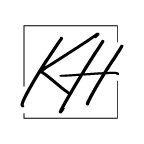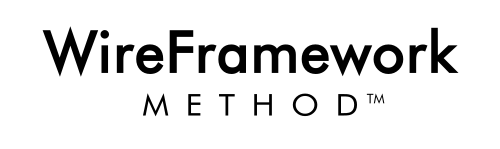How to Create a Comment Frenzy on Your Blog
July 20, 2015
I like to think of my blog as the “mothership” of my brand.
While I’m a huge advocate for extended communities on social platforms (holla Twitter!), too many bloggers forget to build a community on their home base. Yes, I’m talking about your comment section.
What happens when your traffic increases but the number of comments people leave on your blog doesn’t grow with it? This signals a disconnect between your readers and what you offer as “next steps.” You want to keep readers on your site for as long as possible and comments are a great way to keep readers engaged.
Comments are crucial to your site’s success because:
- they serve as an introduction to new readers
- they can be used to brainstorm more topics
- you build strong relationships
- you extend your expertise and thought leadership beyond the blog content
There are some serious benefits to investing time and effort into your commenter attraction strategy (or at least that’s what I’m calling it).
So where do you start?
Before diving in, you have to be sure your existing comment system is user-friendly. Without a commenting plugin that works for your audience, they’ll be too turned off to share their insights on your blog. We’re going to make sure that doesn’t happen.
I personally love Disqus. It allows you to sign in through Twitter or Facebook as well as through your email if that’s your preference. Once you’re signed in, you can comment on any other blog using the Disqus plugin without ever having to sign back in. It’s a big time saver.
(By the way, I’m about 10 times more likely to comment on your blog if you have Disqus installed. Just saying…)
Disqus is extremely easy to install too, especially on Squarespace. For Squarespace, simply locate “Settings” , then click “Blogging”, and insert your Disqus username under “Disqus Shortname”. It’s extremely simple. For Blogger or WordPress, feel free to look at these directions.
There are other commenting systems like CommentLuv, Jetpack, and more, so take some time to research and see what your audience prefers since they are the ones who will be using it.
Now that you have your commenting system all figured out, let’s shift and discuss some things to keep top-of-mind when building your strategy:
Address the commenter by using their name at least once
Let’s be honest; people love hearing their own name. People who comment on your blog want to be seen and are there to make a connection with you. The best way to return the favor is to call them by their name. You wouldn’t shake someone’s hand without acknowledging their name, right?
Someone saying “Kayla, I really enjoyed your thoughts on how you’re a wantrepreneur” is better than “Hey, I really enjoyed your thoughts…” You see what I’m saying. Personalization is everything!
If you can’t find their name, search for their blog and see if it’s in their About page. This small effort can have a big payoff.
Always reply
There may be some bloggers that disagree with this point, but readers notice when you reply to comments. Not surprisingly, they will be more likely to leave a comment if they notice you reply to everyone else. It is one of the most genuine ways to build your readership. People don’t want to talk to a wall, which is basically what they end up doing if you never answer comments.
If your brand is large and gets hundreds of comments a day, you may want to think about investing in a community manager to keep your readers happy while you have time to focus on your creative work behind-the-scenes.
Remember, you’re never too big to talk to your audience.
Add a call-to-action at the end of your blog post
Have you noticed I always end each post with a question? I do that to keep people engaged even after they’re done reading. Sometimes it’s the difference between a reader staying on your blog or quickly closing the tab. A simple, relevant question that entices them to share their perspective should do the trick.
If my blog post is about stepping up your Pinterest game, I might end with “What are you doing this summer to up your Pinterest game?” or “What do you think is most important to keep in mind when optimizing your Pinterest for business?” Try to write a question that YOU would actually go out of your way to answer.
Don’t pull your hair out with timing concerns
Comments aren’t like tweets. Your audience doesn’t comment on your blog and then tap their foot anxiously if you don’t answer in an hour or less. It’s better to write out a meaningful response than a short “thanks” you quickly wrote to save on time. While waiting a week might be long, but one to two days is acceptable.